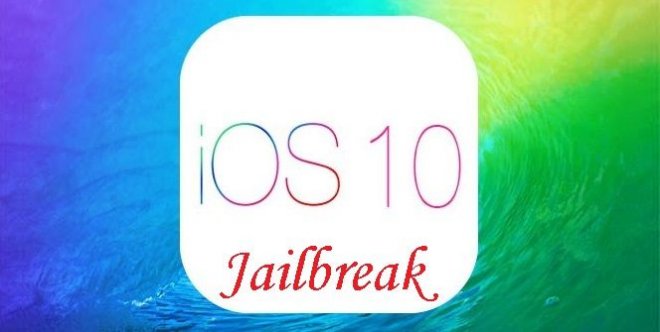
Renowned Italian hacker Lucas Todesco recently released the first public beta iteration of iOS 10/10.1.1 jailbreak aka Yalu for a few supported iPhone and iPad models. It is now reported that several devices are facing a bunch of teething issues including LTE, FaceTime and iMessage problems after installing the beta jailbreak for iOS 10.
IBTimes SG brings you an easy step-by-step guide to fix all known issues with the Yalu iOS 10/10.1.1 jailbreak for iPhone and iPad. Note: Windows users can perform the same steps using an ssh app like putty for executing commands.
Here's how you can fix some of those inherent bugs and broken features on affected devices using a Mac, with due credit to Luca Todesco's recent post on Twitter:
Step 1: Ensure that your jailbreak is activated by launching the Cydia app. If the app force-closes itself, just launch mach_portal from the device's Springboard to re-activate the jailbreak.
Step 2: Verify that your iOS device is connected to the same wireless network as your Mac or Windows computer.
Step 3: Open Terminal app via Applications > Utilities folder on your Mac. Note: Windows users can use putty to execute similar ssh commands.
Step 4: Enter the following ssh command on your iPhone:
ssh root@your ip address
Replace 'your ip address' with the ip address of your phone. Note: The ip address of your phone can be located via Settings > Wi-Fi by choosing your current Wi-Fi network and then tapping on the "i" icon next to the selected network's name.
Step 5: Just hit Yes to confirm the action and proceed to the next step.
Now enter the phone's root password when prompted. You will notice the default password as 'alpine' soon after jailbreaking your device. You can later change it by using the command 'passwd' after logging in.
Step 6: Type in the following command into the Terminal (Mac) or putty (Windows):
chmod 777 /var; chmod 777 /var/mobile; chmod 777 /var/mobile/Library; chmod 777 /var/mobile/Library/Preferences
Step 7: Just reboot your device and you are all set to enjoy the fully-working Yalu jailbreak on your jailbroken iPhone or iPad on iOS 10.
[Source: iClarified]










