Tinder has held its place as the highest grossing dating app in the world for quite some time now. The app's parent company, Match, revealed last month that it raked in $1.2 billion in revenues last year and given its popularity, and array of social features, and paid subscriptions, that might not come as a surprise.
Tinder's paid subscription benefits
Tinder's main source of revenue is its Gold and Plus subscriptions, which, among other benefits, give users unlimited right swipes (there's a daily limit of 100 for normal members), changing your location, removal of ads etc.
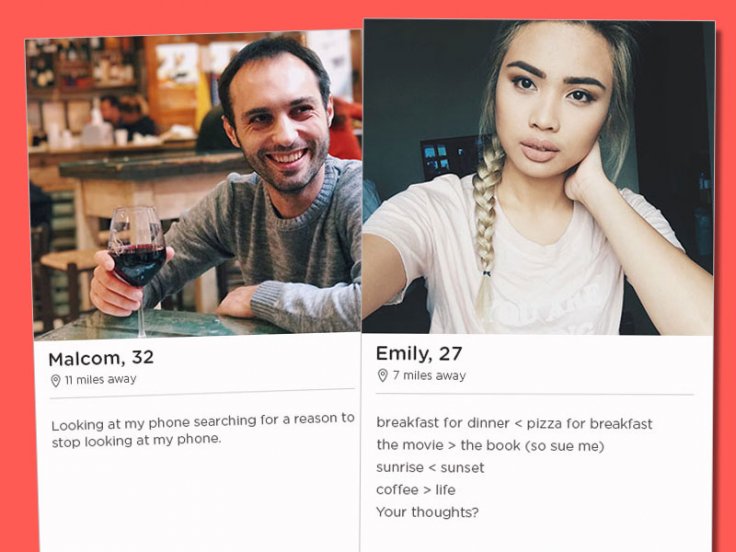
However, the most interesting paid feature is the ability to see a list of people who found you attractive and swiped right on you before you like or dislike their profile on the dating platform. In the free version the images in the "Liked" list are so blurred that they're teasing yet unrecognisable.
How to get this feature for free
The images are unblurred only if you're a Tinder Gold member but if you're curious to find out who liked you but don't want to shell out the $14.99/month subscription fee for the Gold membership, don't worry. There's one way around.
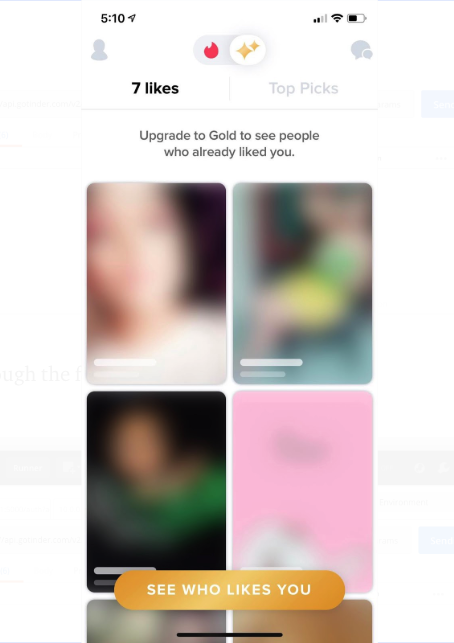
You can "unblur" the profiles in your "Liked" list with a simple browser hack. See the step-by-step instructions below on how to go about it and it's pretty simple. You don't need to be a technological wizard, nor do you need to hack into anything.
- Log into your Tinder account on desktop via your browser (for this example we use Google Chrome), by heading over to tinder.com.
- After signing in, you see your 'Matches' list in the sidebar on the left. To the left of your first match, a blurred icon is telling you how many people 'Liked' you. Click on that.
- A screen full of blurred images appears of people who swiped right after seeing your Tinder profile.
- Right click on the first blurred image and select the 'Inspect' item.
- A so called Developer Tools module appears, with one submodule showing the Elements of the page, and one the Styles.
- In the Styles box, scroll down and look for the following: 'filter: blur(12px);'. Click on the 'blur(12px)' part, and change (by typing) the '12px' part into '1px'.
You can now close the Developer Tools module and see the first 10 images with a highly reduced level of blurriness, so much so that the pictures are now identifiable, allowing you to see who swiped right on you.









