One of the many problems that tourists face is the inability to communicate in the local language of the country they visit. For instance, if you're travelling to Norway but don't understand or speak Norwegian it could create a language barrier and keep you from enjoying your trip to the fullest.
Google Assistant's new Interpreter Mode
You no longer have to be lost in translation because Google has now released a new feature for its virtual assistant on smartphones called "Interpreter Mode," which allows users to translate languages and conversations in real-time. With this feature, users will be able to translate 44 different languages, including Arabic, Danish, Greek, among others in real-time and have a uninterrupted conversation with someone who doesn't speak your language.

The feature, which Google announced earlier this year, was available on other Google Assistant-enabled devices including the Google Pixel buds, Google Home devices, and Smart Displays. Interpreter Mode is now available on iOS and Android Google smartphones as well.
"Whether you're heading on a trip this holiday season, gearing up for international travel in the New Year, or simply want to communicate with family members who speak another language, interpreter mode is here to remove language barriers no matter where you are," Google said in its blog post.
How to enable Interpreter Mode?
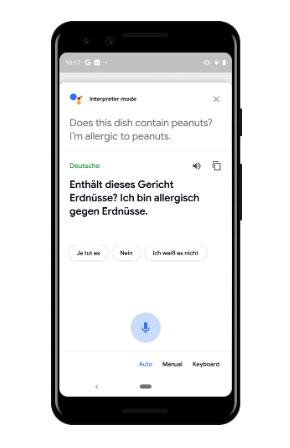
All Android phones already come with Google Assistant pre-installed. If you own an iPhone, make sure you download Google Assistant first. Start the translation process by saying "OK Google" followed by a command like "Be my Italian interpreter" or "Help me speak Spanish" or "Turn on interpreter mode."
Once the mode is turned on, start speaking in either language, but make sure you do not alternate between languages for the Google interpreter mode to work.
The language that is been spoken will be detected and translated by the Assistant and the assistant will then speak out the translation for you. It will also suggest responses in translated language that you can choose to reply with. After the translation is done, users can stop using interpreter mode by just saying a command like "Stop", "Quit" or "Exit."
On the flip side, the global translators or interpreters will be less in demand whether for translation or interpretation. The estimated market value of translation services across the globe by 2023 is likely to reach $57 billion.









