Amazon is now offering customers the option of hearing some familiar voices in addition to its virtual assistant Alexa's default voice. The company has kicked off its celebrity voice program with Samuel L. Jackson.
Amazon's Celebrity Voice Program
The feature, which Amazon announced a few months ago, will be available as a 99-cent upgrade and allow you to choose the "Pulp Fiction" star to respond to all of your requests on Alexa-enabled devices. Jackson "can tell you jokes, let you know if it's raining, set timers and alarms, play music and more – all with a bit of his own personality," the company said at the time. Jackson is the first of many more celebrities that the company plans to add to its voice assistant.
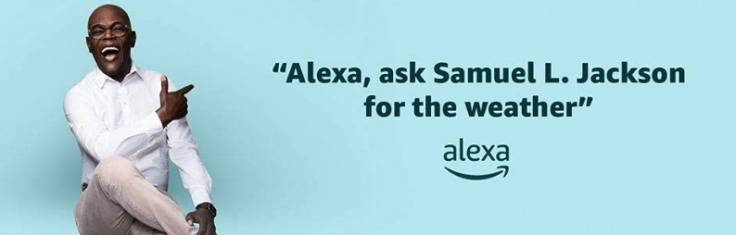
In addition, you can ask questions that are specific to Jackson, including queries about his hobbies, career, or his interests outside Hollywood. The company has made two versions of his voice available – explicit and non-explicit. While the profanity-laced option will reflect the actor's true on-screen personality, you can opt for the clean version if you want to tone it down from the Alexa app settings menu.
It's quite simple to set up but it's important to note that Jackson doesn't completely replace Alexa'c voice on your device for everything. It just upgrades Alexa to "ask Samuel Jackson" for things like the weather, give you a news update, or tell you a joke, and so on.
How to set it up
- Start by saying "Alexa, introduce me to Samuel L. Jackson"
- You'll hear a 30-second introduction.
- Alexa will say it costs $1 plus tax and if you'd like to buy the voice.
- Say "Yes."
- Choose whether you want explicit or clean language.
Once this is done, you can ask Alexa to give you some responses from Jackson. Amazon has a full list of commands you can choose from but here are a few. Also, make sure you say "Alexa, ask Samuel," or "Alexa ask Sam Jackson" or "Alexa ask Samuel L. Jackson" to evoke a response.
- Alexa, ask Sam Jackson what's on my calendar.
- Alexa, ask Sam Jackson to tell a joke.
- Alexa, ask Sam Jackson the weather.
- Alexa, ask Sam Jackson to sing jingle bells.
- Alexa, ask Samuel for the news.
- Alexa, ask Samuel how he got the part of Nick Fury
- Alexa, ask Samuel what his favorite movie line is
- Alexa, tell Samuel to pull my finger
- Alexa, ask Samuel to set a 10 minute pizza timer
- Alexa, ask Samuel what he does when he's not making movies









