Apple iPhone is fun, but it has its limitations. The iPhone manufacturer restricts you from using the device at your own will. Of course, they do it for your safety, but its not enough fun for the adventurer in you. Thanks to Project SandCastle, which bring another operating system for your cool iPhone.
The project is going through a beta phase as of now, but having Android on your iPhone is fun, especially if you love to show off your geeky skin to your acquaintances. Inspired by the name sandboxing, Sandcastle is now available for a few iPhone models. The developers have promised to make the system available to the latest iDevices soon.
If you are using an iPhone 7 or iPhone 7+, you are lucky enough to check the Android build now only. The project also supports devices like iPhone 6, 6S,8, 8+, X, XS, XS Max, 11, 11 Pro, iPod touch 6g and 7G but with some restrictions. Alongside, if you are using iPod touch 7G version, you too get counted in the list.
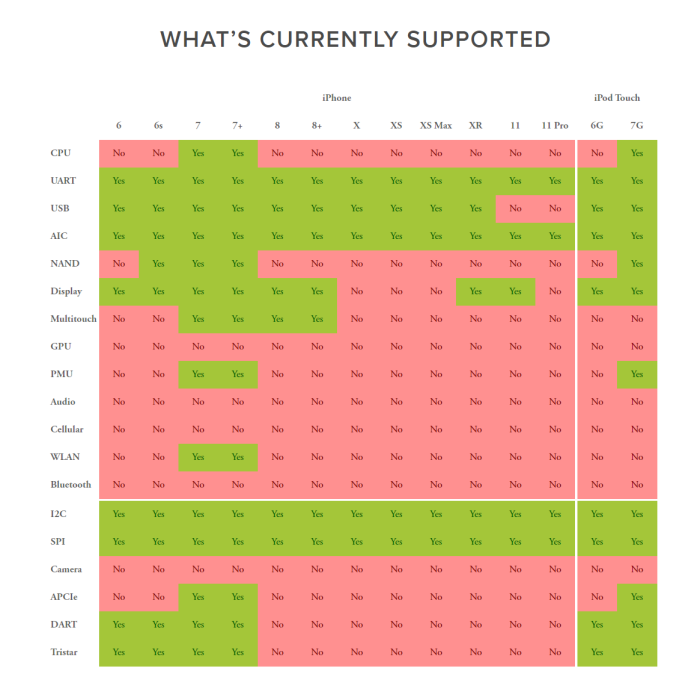
Project Sandcastle is an initiative by the same developers who started a project dubbed iPhoneLinux almost a decade ago. With the inputs of several of the best iOS engineers in the world, the co-founders of Project SandCastle, David Wang and Chris Wade, have shaped the project. You can know more about the project from here.
How to install
If you are keen to install the Android operating system on your iPhone 7, iPhone 7 Plus or iPod touch 7G you can download the Android build from here.
The project manipulates the Checkra1n exploit to get over the boot loader of your iPhone or iPod touch models. Once it gains control over the boot loader, the build lets you move forward through the process.
Recently we found a new Checkra1n jailbreaking method which lets you jailbreak your iPhone using your Android device. The jailbreak can be installed on any iPhone, iPad or iPod touch devices running on iOS 13 or below. However, the jailbreak is a tethered one, so you have to run the jailbreak process every time you restart your device. But you won't lose any apps or data files while rerunning the jailbreak. If you are interested to know about the process here is a detailed step-by-step guide to install the jailbreak.










