Microsoft has started focusing more on computer connectivity with the smartphone. The Windows maker is working on many features which would allow you to control your smartphone while working on a Windows computer. Such features would come in very handy for those who work on a Windows-driven machine all day and use an Android smartphone.
The new update
With its latest update of Windows 10 insider version, 18999 lets your phone desktop app to place and receive calls straight from your computer. The new features list about Windows-to-Android synchronization also lets you view and copy all images, videos and texts and save them in your computer. You can also view all notifications and the present battery level of your smartphone and use gesture controls such as pinch-to-zoom, rotate and swipe.
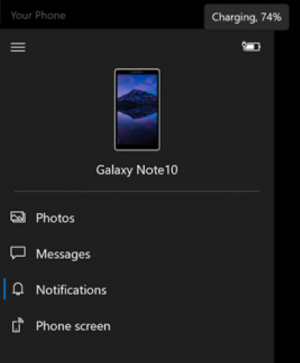
How to place a call
To place a call via your laptop or desktop, you need to connect your smartphone to the computer. And for that your Windows-powered computer should offer Bluetooth connectivity.
If you use a tad old PC which lacks Bluetooth radio connectivity, all you need to do is buy a Bluetooth dongle from online websites including Amazon and Lazada.
The USB-based Bluetooth dongles would let you connect your smartphone via Bluetooth.
Make sure your Android smartphone runs on Android 7.0 Nougat or higher version, and your Windows computer on Windows 10 build 18362.356.
Later, download an app on your Android phone called Your Phone on your Windows machine.
Similarly, you should also download the Your Phone Companion-Link to Windows app on your Android smartphone via the Google Play Store. The feature is available for Windows Insider affiliates and would soon be available for everyone.
However, the feature still has several bugs and Microsoft is fixing them which would be rolled out with its next update.










