
Apple is constantly improving the user experience through software updates to its iOS mobile operating system. As a part of its iOS 12 update, Apple introduced a new feature that is aimed to help hearing impaired, but it has the potential to be exploited for unintended purposes – like for instance spying or snooping in on conversations.
Apple's Live Listen feature in iOS 12 turns an iPhone into a directional mic and transmits audio to AirPods. The feature works best in a noisy environment or picks up those softly spoken words and relays them to the person wearing the AirPods, as long as the iPhone is placed close to the person one is having trouble hearing.
"With Live Listen, your iPhone, iPad, or iPod touch can act like a microphone that sends sound to your AirPods. Live Listen can help you hear a conversation in a noisy area or even hear someone speaking across the room," according to Apple.
But the social media is abuzz with how Apple's Live Listen feature does more damage than good. If someone wishes to eavesdrop on someone's conversation, all they need to do is activate Live Listen and place the iPhone in the same room where the conversation is taking place. With the help of paired AirPods, anyone could listen to everything that is being talked inside a closed room.
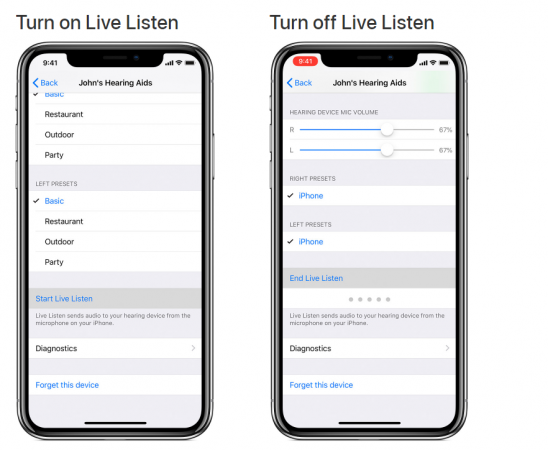
The feature works from distances up to 50 feet away, which is sufficient to find a sneaky position while an iPhone relays audio to the paired AirPods. Users simply need to turn up the volume on the iPhone's microphone to listen in clearly.
The next time you have an untended iPhone or even an Apple Watch lying around, be vigilant of the fact that a built-in iOS feature can allow someone outside the room to listen to your conversation. This is quite disturbing and scary, considering both iPhones and AirPods are common gears used across the corporate world, which means any employee can sneak in an iPhone to the boss's chambers and snoop in on conversations pretty easily.
Clearly, it is not Apple's intention for the feature to be used in this way, but people can weigh in on opportunities, even if it is ill-intended. Users who genuinely feel the need to use Live Listen as a hearing aid, here's how easily it can be activated when necessary.
Go to Settings > General > Accessibility > MFi Hearing Devices > Tap you hearing aid under Devices and select Start Live Listen. You can end Live Listen by tapping the option under the connected hearing aid.
If you use the feature quite often, there's a way to access it right from the Control Centre. Just go to Settings > Control Centre > Customise Controls > Add Hearing. Then, when you connect a Bluetooth headset and turn on Live Listen feature from CC, you'll be able to hear the person you otherwise can't more clearly.









