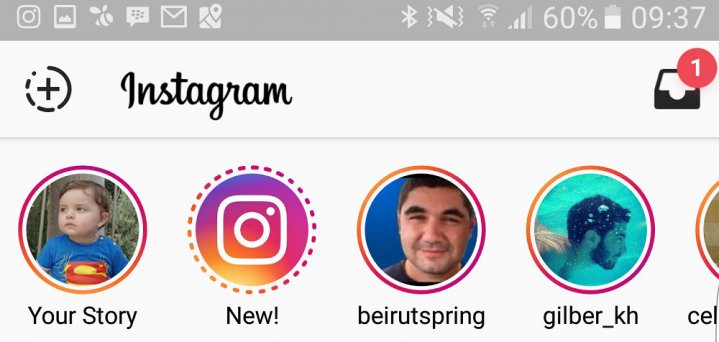
Instagram Stories does not allow users to upload photos or videos taken past the last 24 hours. This feature apparently aims to urge users to give updates to friends and followers about what is happening at the moment.
Many Instagram fans fret over this feature. And if you are one of them, then this tutorial is for you. Here's the guide on how to upload old photos and videos on Instagram Stories.
Also read: How to install Viber++ app on iOS 10, iOS 11 [GUIDE]
Step 1: Download the official Snapchat app. Yes, you will need it. Link for Android is here and iOS is here.
Step 2: Once installed, open it. Switch to Capture mode.
Step 3: Go to the Memories section where your shared photos and videos on Snapchat is archived organised from the latest down to the oldest.
Step 4: Select Camera Roll. Find the old photo or video you want to share on Instagram.
Step 5: Share that photo on Snapchat first to save it to your phone's Camera Roll.
Step 6: Open your Instagram app, then go to Stories. For Android users, swipe down to reveal the gallery where the photo or video should now be saved.
Another alternative is to screenshot a photo on your Camera Roll to make it appear like it was taken in the last 24 hours. Apparently, this will not be applicable to videos so you would have to opt for the above-mentioned tutorial.
Now, you will no longer miss updating your friends and followers on Instagram of your whereabouts.









