Binge watching is something that everyone is guilty of at one phase of life or the other. There is something about the madness of watching your favorite series on a continuous stretch. Online video streaming are a boon in these times. Then again, while on the go, streaming does take a toll and you are left shouting at your screen and burning up your data usage at the same time. So it was indeed a godsend when streaming services allowed offline downloads.
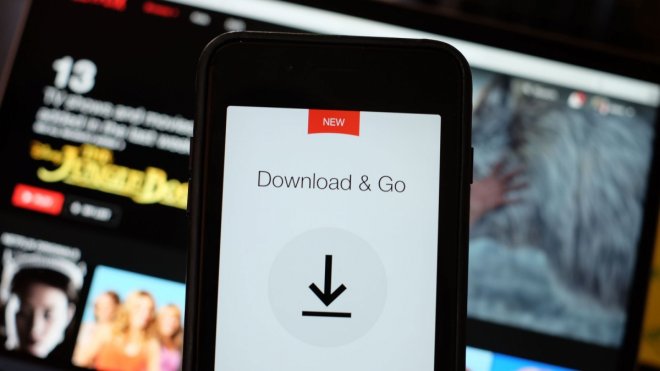
Netflix has now walked a further mile to make sure that we are never devoid of our favorite shows. The latest version of the Netflix app finally gives you the choice of saving content from a restricted allocated internal storage to a external option instead, which backed by microSD cards is able to store much more content.
All you have to do is change the download location from the internal storage to a microSD card. Go to the menu button > App Settings > Download Location > then change it from "Internal Storage" to "SD Card" and voila! You are good to download as much content you want. There is literally no limit to the amount of content that you can download, as long as you have enough storage to do so and if it runs out, you can just switch it with a blank microSD card and go about it.
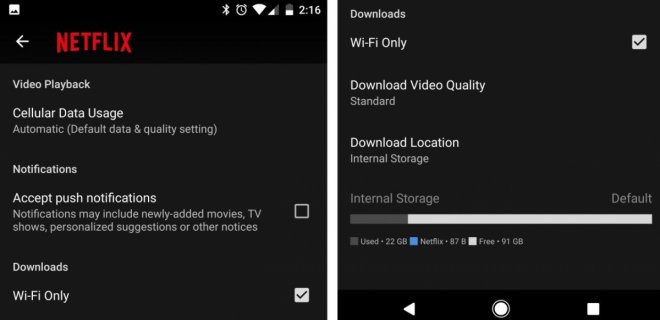
There are, however, certain things to keep in mind while availing this facility. The downloaded content is not going to be sitting there forever, there are going to be time limits depending on the content downloaded. It's only available for select titles, but it's a large selection nonetheless and if you think you can pull up a neat trick by transferring the downloaded videos in a computer and thus having free content for life, I hate to break it to you that downloaded content have DRM and are encoded in a ".nfv" file, which isn't compatible with any other media players.









