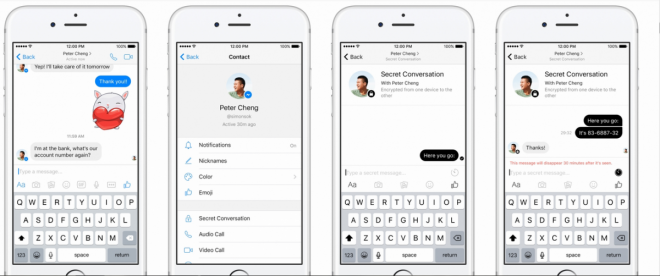
Several Facebook Messenger users have recently been reporting problems loading the app while setting it up on a new Apple Watch. It is ascertained that the issue is affecting both new as well as reset wearable devices, wherein the user encounters a frozen solid-black screen stuck with the spinning wheel and the issue seems persistent even after trying to relaunch or refresh the app.
Although the problem with the Messenger app is not universal, it is reportedly affecting a large group of users and there is no official fix available from Facebook at the moment. Nevertheless, affected users may go ahead and try the following troubleshooting steps to fix this issue on their Apple Watch.
Note: It is confirmed that the latest version of the Messenger app (v112.0) is affected with this bug while it is not known if the issue exists in older versions. As a temporary workaround, you could also try reinstalling the older version after deleting/uninstalling the latest version. Future app updates are likely to address this issue and until then you can try any of these temporary fixes.
Here are some preliminary steps that you could try before advancing to the quick fix outlined in the latter part of this article, with due credit to iDownloadBlog:
- Reboot your Apple Watch and iPhone to reset the pairing process and software.
- Uninstall and reinstall the Facebook Messenger app from both iPhone and Apple Watch.
- Try disabling and enabling Bluetooth option to reset the wireless connection between the two devices.
- Verify to ensure that your watchOS, iOS and Messenger app are running the up-to-date version of the software.
- If none of the above steps helped in resolving the issue on your Apple Watch, you can proceed with the following steps:
- Go to your iPhone's Home screen and open the Messenger app from there.
- Navigate to the top left of the app window and tap on your profile image.
- Now the Settings page will open up. Just select the Apple Watch option by tapping on it.
- Type-in 1 or 2 custom replies in the provided text fields.
- Now hit the blue
You can now try relaunching the Facebook Messenger app on your Apple Watch and check if the issue is resolved. If yes, you can delete all custom replies that you added in the above steps.
[Source: iDownloadBlog]










