Privacy is not at all a trivial matter, especially when it comes to hearkening to someone else conversations surreptitiously. The worst part is when you get to know that, the gadget you are using steals your data or drools your clandestine conversations, it exasperates like anything.
That's something similar happened earlier with Apple's Siri, where the human checkers' job is to review the quality control of Siri, they get to hear all sorts of the furtive and confidential conversations. Apple is continually working on numerous updates and bringing new features to improve the performance of Siri and safeguard the privacy of users.
As reported by Guardian, the recordings include sexual noises made by couples while having sex to drug-related information to business deals made. The astonishing part here is, all the data obtained by Siri contains users' personal information.
Keeping all this in mind, including the users' privacy - Apple decided to fix this issue with its new iOS 13.2 beta update. It is available to all iPhone ad iPad users, including MacOS 10.15.1 and WatchOS 6.1.
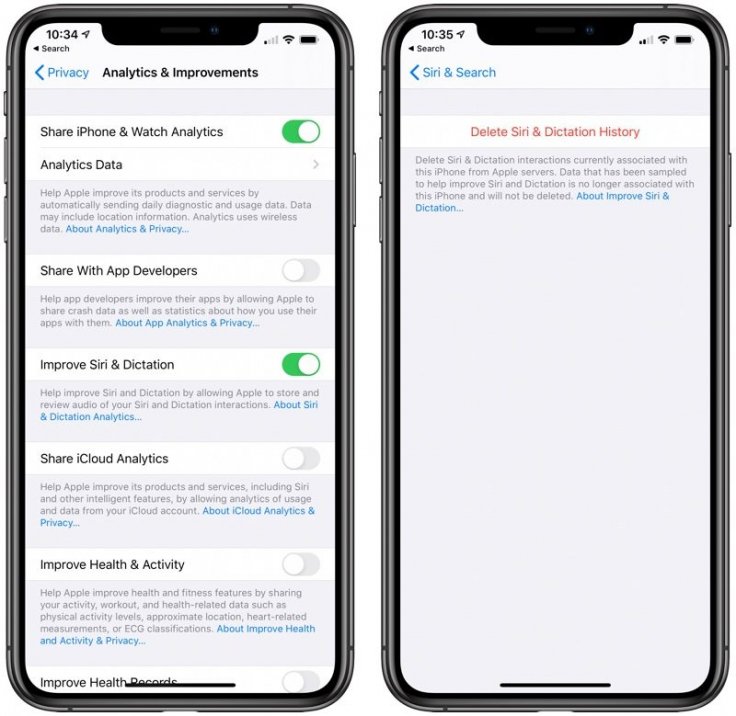
With this new update, you can delete their Siri and Dictation history. You can also opt-out of sharing audio recordings to keep your data private without getting into the hands of any third-party users and to bar from all kinds of human interventions.
The company also removed all sorts of grading practices, but this will not obstruct human contractors from inspecting your private information. Nonetheless, the information received by the human contractors will be pseudonymized and detached from your Apple ID. It means that the new update limits the third-parties to know your personal information.
To use this feature - First, go to the privacy setting on your device. Then, you'll find the option called Improve Siri & Detection, where the description underneath the title says, "Help Improve Siri and Dictation by allowing Apple to store and review audio of your Siri and Dictation interactions" - Click on that option. Next, you'll find the option called Siri & Search, where you can Delete Siri & Dictation history. This option will let you delete all the recordings completely.
However, users should assume that they have assented to share some part of extraneous and private information with Apple (human checkers, contractors), who is reviewing the recordings to enhance the privacy features of Siri.









