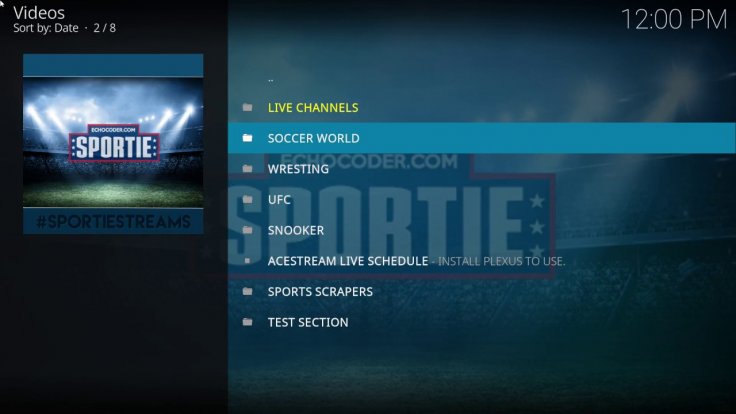
The Sportie Kodi add-on has been transferred recently to a new home, the Kodibae Repository on GitHub. This plugin provides live sports from a host of sources.
Sportie is one of the most promising Kodi add-ons for sports. Considering the number of sports enthusiasts who are relying on the software to satiate their sports needs, Sportie is worth a try despite the lack of updates from Castaway and Pro Sport in 2017.
Also read: Install updated UK Turk Playlist Kodi add-on
Sportie Kodi add-on offers the following features:
- Live IPTV channels split out into sports category (updated each time you enter the playlist) and by country
- Soccer (European Football) streams and replays
- Live sports website scrapers (similar to SportsDevil)
- Reddit sports streams
To install the add-on, you can follow the steps below:
Step 1: Open the Kodi app. Click on Settings (cog icon) at the top left side of the interface.
Step 2: Choose File Manager > Add source.
Step 3: In the text field, click on inside it and copy and paste this source URL: https://github.com/kodibae/repository.kodibae. Click OK.
Step 4: Name it Kodibae and then click OK. Double check and click OK.
Step 5: Go back to the main menu and click on Add-ons.
Step 6: Click on the Add-on Package Installer (open box icon) at the top left side.
Step 7: Select Install from zip file and choose the Sportie file.
Step 8: Click on the plugin.video.sportie-2.00.009.zip file. Wait until installed.
Step 9: Go one step backwards and select Install from the repository.
Step 10: Find the Sportie file and click on it.
Step 11: Choose Video add-ons and then select the content provider you want to be added.
After installing this add-on, you can configure your settings according to your taste. RTMP services are enabled by default. RTMP is a protocol for decoding and playing live streams in Kodi and is mandatory. With this option enabled, you'll see a button at the top of the add-on that you can click to enable RTMP if it is not. This will render the program to slow down but should increase its reliability.








