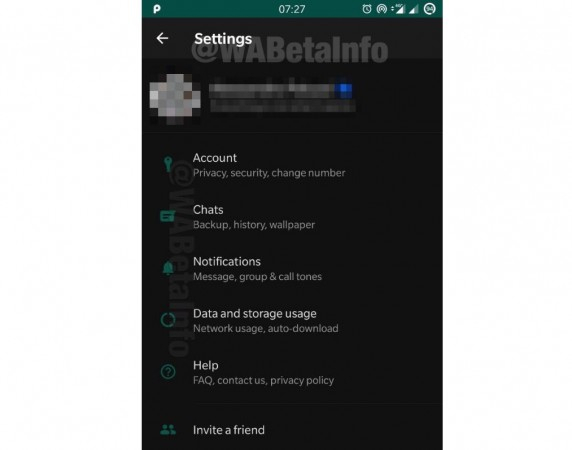
WhatsApp has recently been pushing out several updates to enhance the user experience of more than a billion users worldwide. As a part its recent efforts to maximise user engagement, the Facebook-owned messaging app introduced new features, but it has been mum on the topic of dark mode for WhatsApp.
One of the most anticipated and requested features of all time is the dark mode for WhatsApp. While several social media apps have already started offering the nifty feature, WhatsApp has refrained from it for unknown reasons. Dark mode in apps is bound to increase battery life, and it makes a lot of sense for WhatsApp considering a large amount of time is spent on it.
With the rise of AMOLED displays in smartphones, having a dark mode for most popular apps makes a lot of sense. Rumours about WhatsApp getting the lauded dark mode have been swirling around for over a year now but without official confirmation.
What if we told you there's a way to get dark mode enabled in WhatsApp, sort of. Users can enable dark mode on WhatsApp for Android and iOS before the official release without undergoing any major technical steps like jailbreaking or rooting the phones.
The only requirement to get dark mode on WhatsApp is to have the latest operating systems. On Android phones, users must be running the Android Q, which is currently in beta, and iPhone users must make sure they have the iOS 11, according to Business Today.
Enable dark mode on WhatsApp for Android
Step 1: Enable the native dark them on Android Q by going into Settings > Display > Dark
Step 2: Apply Dark theme to all apps
Step 3: Enable "Developer Options" under Settings > About Phone > tap on Build Number seven times
Step 4: Go back to the Settings page and select Developer options and turn on "Override force-dark." This will apply dark theme to all apps.
Doing this will apply the dark theme effect on WhatsApp, but the chat window will still have the standard wallpaper or the one you've selected. The next step is to go into the app settings > Chats > Wallpaper and choose a solid dark colour from the given options.
Now you've mimicked dark mode on WhatsApp without having to wait for the official rollout. But there are limitations to this trick as it works only on Android Q phones and not a lot of phones currently run Google's latest OS.
Enable dark mode on WhatsApp for iPhone
Like in the case of Android, iPhone users can also mimic the dark theme on iPhones. To do so, users must rely on an iOS 11 feature called "Smart Invert" that reverses the colours of the display. In our personal opinion, it's not the most effective way to get the dark theme on WhatsApp, but it's the only one iPhone users get at the moment.









