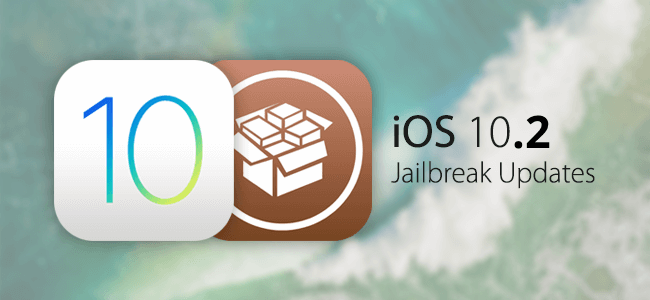
Apple has constantly been trying to stop the practice of jailbreaking its iOS firmware with the release of every new iOS update, while the jailbreak community has been exploring new ways to protect their hard-earned jailbreaks from becoming useless. On the developer side, it has become even more important to preserve all existing jailbreak exploits as their cat-and-mouse game with Apple continues to bring wonders to the power-hungry users of iOS jailbreak community.
Blocking iOS updates and saving SHSH2 blobs are two of the most effective ways to protect latest iOS jailbreaks on your device from being compromised. With the release of fully-working yalu102 jailbreak for iOS 10.2, the fans are now expecting a public release of the tool soon.
Blocking iOS updates
Consequently, those who are already jailbroken on iOS 10.2 should block the OTA updates on their device by installing an Apple TV beta profile and start saving SHSH2 blobs for the latest jailbreakable version of iOS, before Apple ceases signing the firmware.
The Apple TV beta profile will ensure that there is no downloadable iOS firmware as beta versions are incompatible with the latest public version. So, the subsequent software update checks will yield no matching results. Here's how to do it:
- Launch Safari on your iPhone/iPad on which you want to block the OTA updates.
- Now add the following GitHub link into the browser URL address bar: hikay.github.io/app/NOOTA.mobileconfig and select it.
- Now you will receive a prompt to install the profile. You need to add the profile to 'Trusted' list and wait until the installation completes.
- Reboot the device and you are all set.
- You will no longer receive any notification alerts or prompts to update your iOS firmware. Go to Settings > General > Software Update to confirm the same.
Saving SHSH2 Blobs
Apple servers deny access to unsigned iOS firmware that has been jailbroken and hence you will have no choice of downgrading to an earlier firmware if you accidentally upgraded to the latest iOS 10.2.1 firmware. So, your only option is to save SHSH2 blobs when the latest jailbreakable firmware (iOS 10.2) is still active or being signed by Apple.
Interested users may follow our step-by-step guide posted here to auto-save .shsh2 blobs for Prometheus, which enables you to downgrade back to an unsigned iOS firmware. Furthermore, prospective jailbreakers are advised to use the updated version of TSSChecker to fix issues with saving SHSH2 blobs for iOS 10.










