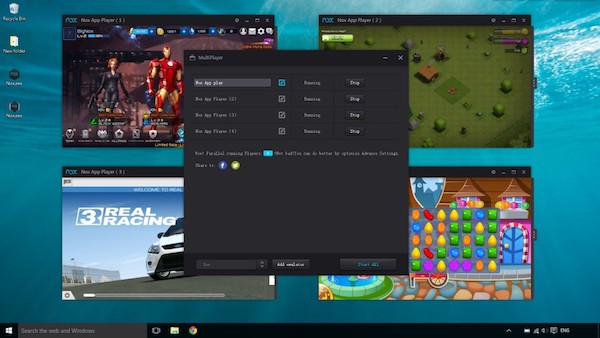
Avid Android gamers can now enjoy gaming experience on a larger screen, thanks to a new Android emulator called the Nox App Player. Nvidia Shield emulator has long allowed gamers to mirror desktop games on smaller devices like tablets and mobile phones, while the latest Android emulators enable gamers to do the exact reverse.
Folks at Redmond Pie have confirmed that the Nox App Player is pretty simple and easy to work with as it does not require any technical knowledge to get it up and running.
Here is a brief description on how you could use the Android emulator:
- You just have to download the app onto your Windows computer and then launch the app normally.
- Navigate through the installed apps and games, just like you would browse on a smartphone or tablet. You will get the feel of playing native PC games without the constraint of strenuous taps and swipes on a small touchscreen interface.
- You can manoeuvre using your mouse and also use the keyboard combo with custom mapping of keys supported for various inputs.
- The Nox Player offers full emulation of the Android experience. But, its use is limited to Android 4.2.2 compatible games, which could be a hindrance if you want to play the latest Android games based on Android 5.0 Lollipop or Android 6.0 Marshmallow firmware.
Interested users may go ahead and download the Nox App Player onto their desktop computers via bignox.com.










