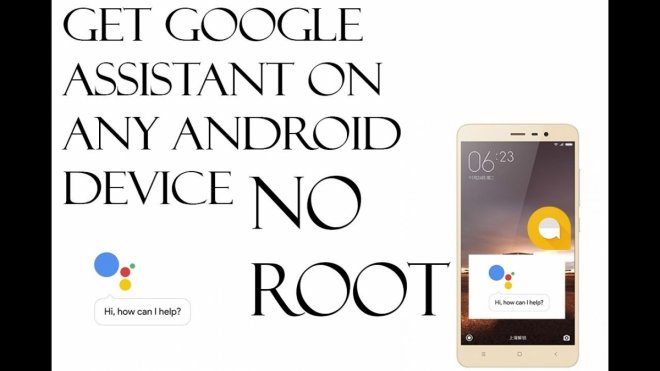
Google Assistant has been an exclusive feature for the trademark Pixel series until recently as Google has finally decided to release the app to all devices running Android 6.0 Marshmallow or higher. The news of releasing Google Assistant to the said devices was announced by the search engine giant at the Mobile World Congress (MWC), after reports of LG G6 becoming the first non-Pixel device to get this feature went viral on the internet.
Meanwhile, smartwatches running Android Wear 2.0 are also expected to receive Google Assistant, albeit with toned down feature set and functionality.
Those who cannot wait for the official release of Google Assistant or run through the complex process of rooting (editing Build.prop file) the device may go ahead and follow the simple step-by-step instructions posted below to accomplish the task without rooting:
Downloads Required
How to install Google Assistant on your device
Step 1: Download and install the latest version of Google Play Services APK file and Google app (v6.14.12.21 or higher) using the download links provided above.
Step 2: Change the phone's system language to US English as follows:
- Navigate to Settings and choose Language and Input.
- Now select Languages > English (US)
That's it. You are all set to get Google Assistant on your Android device with the first batch of English speaking users in the US.
Troubleshooting
In case the Google Assistant has not installed correctly or throwing up some errors while launching the app, you need to clear cache data on the Google app by going to Settings > Apps > Google App > Clear Cache and Data.
[Source: Android Soul]










