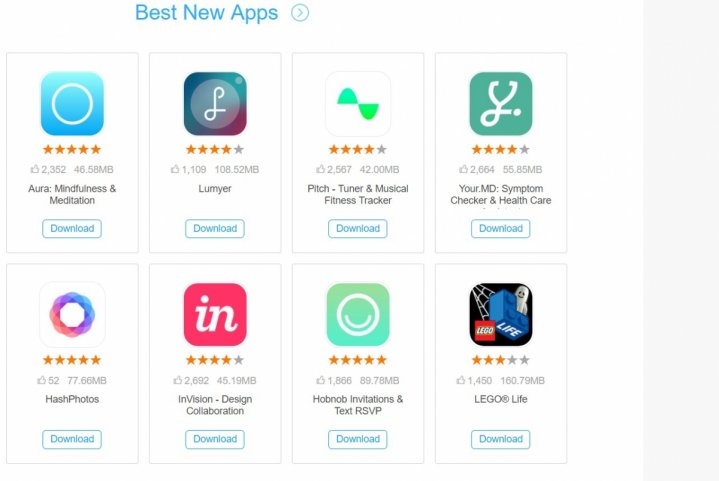
AppiShare is a life-saver app for iPhone and iPad owners who want to download premium apps without getting charged. Installing this app does not require you to jailbreak your device, and it now supports devices running iOS 11 to iOS 11.2.
While there are a vast array of apps available right on AppiShare, you can still go to the App Store to look for apps and download them from AppiShare. Apart from that, you can also download and install movies that even the official iTunes does not allow you to perform.
How to download and install AppiShare on iOS 11, 11.2 iPhone, iPad
IBTimes Singapore has made a simplified tutorial below on how you can install AppiShare on your iPhone or iPad devices running iOS 11 to iOS 12.2:
Step 1: Open the Safari browser on your iPhone or iPad. On your address bar, copy and paste this URL: http://www.appishare.com. Click on Enter.
Step 2: Navigate the page down and look for the AppiShare application.
Step 3: Just above the home button there is the Share button. Tap it to reveal options.
Step 4: Select Add to home screen. Click on the menu that will pop up. Replace the test with AppiShare.
Step 5: Go to your home screen. The AppiShare app should be there by now.
Once you open AppiShare, you will be welcomed by some select applications by default. You can use the search bar to look for apps that you want to download. Also, you can go to the App Store to check for paid apps and download them from AppiShare.









