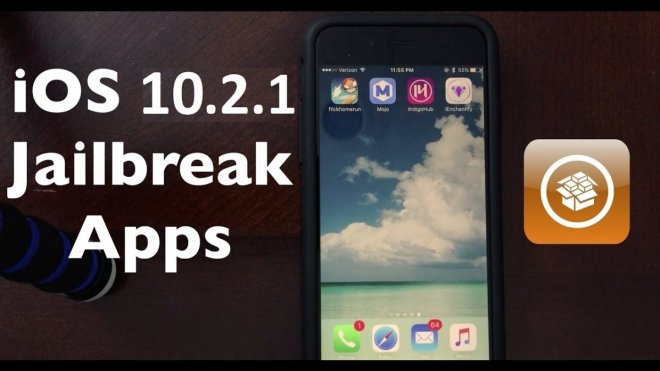
Avid jailbreak users no longer need to worry about limited storage space for installing tweaks on their iOS 10.2 jailbroken iPhone or iPad, as they can resolve this issue easily by just installing a simple stashing package from CoolStar. The package basically moves Cydia packages to the spacious data partition in order to free up space on the system partition and thereby allow users to install more tweaks on their device.
It must be noted that the 16GB and 32GB iOS devices barely have 68MB and 200MB of free space respectively, on their default system partitions. Since iOS 8.3, Cydia no longer supports automatic data transfer while installing tweaks from default folders in iOS to the new /var/stash directory, in order to free up space on the system partition.
Although the Patcyh tool may have resolved this problem, it requires your device to be running an untethered jailbreak, which is not possible with the existing semi-tethered jailbreak tools for iOS 10. Consequently, the stashing tool takes care of moving tweaks and extensions from the default system partition to the more storage friendly data partition.
Disclaimer: IBTimes SG will not be held liable or responsible for any damage to device during or after the installation of stashing tools on your jailbroken iPhone/iPad. Any incompatibility issues with your existing tweaks could force you to restore the device via iTunes and lose jailbreak. Users are advised to proceed at their own risk.
Steps to enable stashing on iOS 10.2 jailbreak to free more space for installing tweaks
- Ensure that you have added CoolStar repo to the Cydia's sources list on your jailbroken device. If you have not done so, just add the following repo: https://coolstar.org/publicrepo.
- After adding the source repo, just let the Cydia refresh once. Scroll down the list of packages to locate 'Stashing for iOS 9.2 to iOS 10.2' package or you may use Cydia's integrated search feature to accomplish the task.
- Then highlight or select the package and run the installation wizard to get the tweak onto your jailbroken device.
- Wait until the installation completes, and then reboot your iOS device.
- Once the device boots up to the Home screen, just re-jailbreak your iPhone/iPad with Yalu102 using our step-by-step guide posted here.
[Source: Redmond Pie]










