
LG has been the first OEM to release a stable build of Android 7.0 Nougat on its G5 flagship handset. The company has already released the new Nougat update across a bunch of carriers in the US and Hong Kong, followed by its recent KDZ firmware rollout for Verizon and the entire Europe.
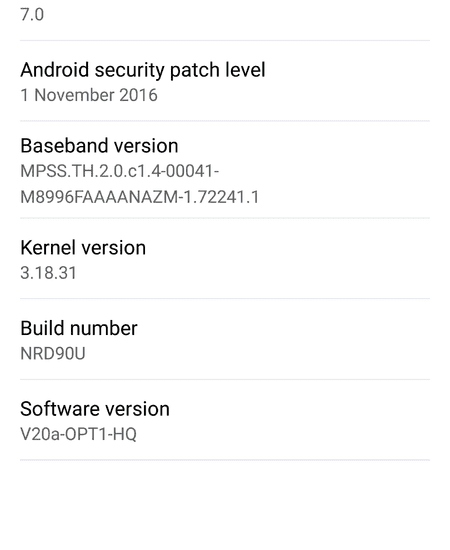
Following the initial release of Android 7.0 upgrade in LG's homeland Korea, the handset maker has now released the G5 update with build NRD90U for international users with the H850 variant of the flagship phone.
LG G5 H850 users can now install the new Nougat update manually on their handsets, using the step-by-step guide posted below.
If you are among the lucky few, you can install the Android 7.0 OTA update by going to Settings > About Device and then tapping on the 'check for update' button.
Note: As the update is being rolled out in phases across the globe, the OTA release may not yet be available in some countries and in such scenarios you can do the manual update as outlined in the tutorial below. Both the European and International variants bearing the model number H850 are supported by this firmware.
IBTimes SG reminds readers that it will not be held responsible for any damage to device during or after the installation of the KDZ firmware. Users are advised to proceed at their own risk.
Downloads Required
H85020A: KDZ firmware | H850 DLL
H86020A: KDZ firmware | H860 DLL
LS992ZV8 (Sprint): KDZ firmware | LS992 DLL
VS98726b (Verizon): KDZ firmware | VS987 DLL
LGUP software (to enable firmware installation/flashing)
How to download and install Android 7.0 Nougat update on LG G5 H850
- Download and install the LGUP software using the link provided.
- Download the KDZ and DLL files for your specific model of G5 from the above links. Copy the downloaded DLL file into the DLL folder [Program files directory or Program Files (x86)] for your LGUP software installation. Note: There are no DLL files required for the Verizon G5. However, use the uppercut from step 7.
- Ensure you have installed the latest LG Windows PC drivers.
- Your LG G5 must now be rebooted into download mode.
- Power off your handset and wait for the device to shut down completely.
- Now, press and hold Volume Up button while the G5 is connected to computer via USB cable. Your G5 should now boot into download mode.
- Launch the LGUP PC software on the computer. Verizon G5 users should download the uppercut file (click here) and run it to load LGUP and automatically detect the device as 'Verizon G5'.
- Select the device in the LGUP window.
- Then choose 'Only upgrade' as the desired option.
- Verify that BIN File box is ticked or checked and then choose the KDZ file.
- Refurbish box must also be checked and it can be located at the centre of the program window.
- Close the LGUP app and then relaunch it.
- Hit the Start button and the Nougat firmware should start installing on your G5.
That's it. You are all set to enjoy the latest Nougat official firmware on your LG G5.
[Source: The Android Soul via XDA]










