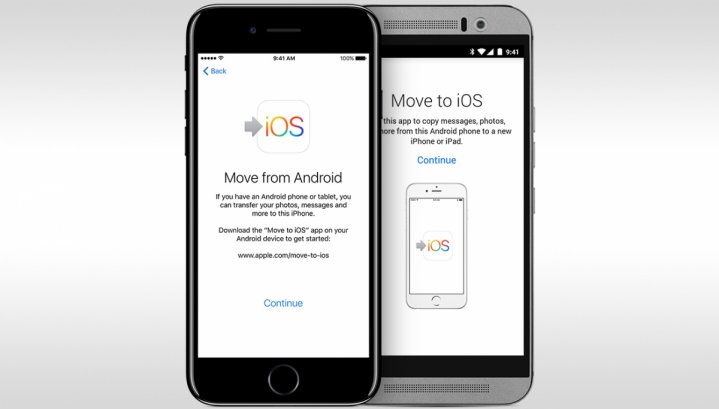
iOS 11 beta 5 has not been officially released yet, but its features and tweaks have out and about since Tuesday. It is important to take note that getting the iOS 11 beta 5 through over-the-air (OTA) update will require you a developer account.
Even if Apple will release it a couple of days from now, you will still not receive an OTA update since it is exclusive to eligible users with such account. In this tutorial, you will learn how to instal Apple's Configuration Profile file to trigger the iOS beta 5 firmware. Have your iPhone ready, here's the full guide on iOS beta 5 OTA update.
How to instal iOS beta 5
Step 1: Download the iOS 11 beta Configuration Profile on your iOS device. Link here.
Step 2: Select the device where the profile is to be downloaded.
Step 3: Select Instal. File name should be iOS_11_beta_profile.mobileconfig. Wait for the device to reboot.
Step 4: Once finished, head over to your phone's Settings > General > Software Update. The iOS 11 Developer beta OTA update should be in the queue now.
Step 5: Select Download and Instal on the file. Wait for the process to complete.
Step 6: Once done, the device will update itself and reboot if finished.
Step 7: Go back to your phone's Settings > General Settings > About. Check your current software version. It should now be iOS 11 beta 1.
iOS 11 is now on the fifth beta version. Some of the features and tweaks that you might to want to know, include iMessage on iCloud, Control Centre Music icon, screen recording ability, and so much more.









