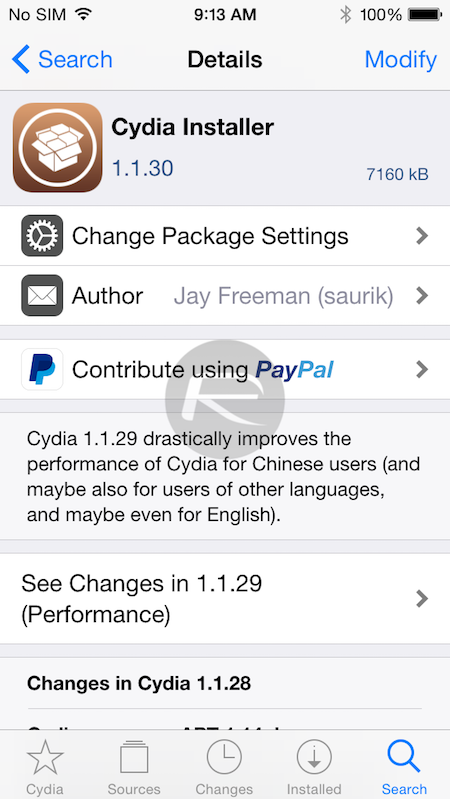
Saurik aka Jay Freeman has just rolled out a couple of new bug-fix updates for jailbroken iOS 10 devices through Cydia build numbers 1.1.29 and 1.1.30. Both the builds bring performance improvements over the previous release, Cydia 1.1.28.
Some of the noteworthy changes to Cydia 1.1.29 update include fixes for package catalog loading, package catalog sorting performance improvements and the ability to abort downloading translation files that are too slow or corrupted. However, there are no feature upgrades available on this release and the same holds good for Cydia 1.1.30.
Just a few moments after releasing Cydia 1.1.29, Saurik rolled out Cydia 1.1.30 which includes all the changes from 1.1.29, besides the key bug-fix update addressing the inability to install purchased items from Cydia.
Now that we have seen the new features being ported to Cydia, here's how we can upgrade from Cydia 1.1.28 final release to either 1.1.29 or 1.1.30:
- Launch the Cydia app in jailbreak mode on your jailbroken iPhone or iPad and hit the Changes tab at the bottom of the user-interface window.
- Then tap the Refresh button on the top left corner of the app screen and wait until it refreshes all the latest available packages.
- At this moment, a prompt should pop-up on the screen suggesting an Essential Upgrade is now available via Cydia. When you see the notification, just tap on Complete Upgrade button to install the latest version of Cydia.
Alternately, you can manually search for the latest Cydia Installer package via Cydia store and then hit Modify > Upgrade to grab the latest iteration of Cydia package for your handset.
[Source: Redmond Pie]










